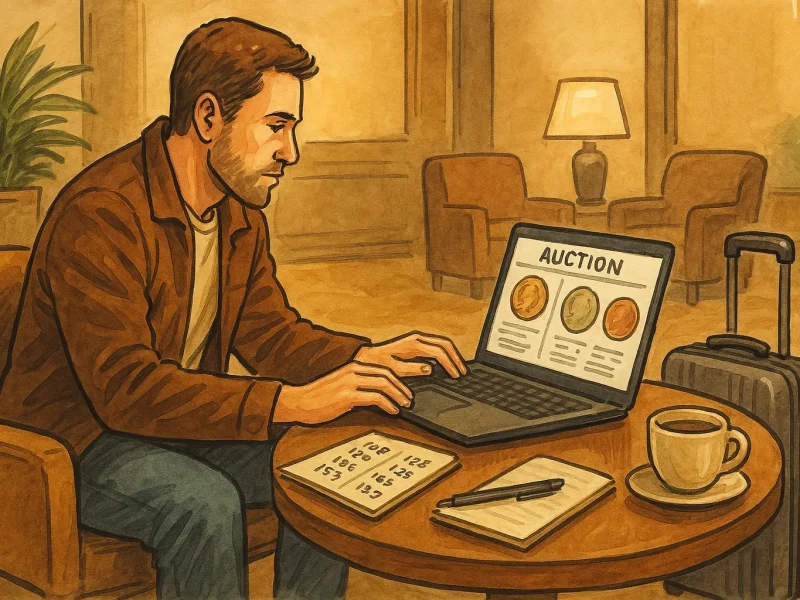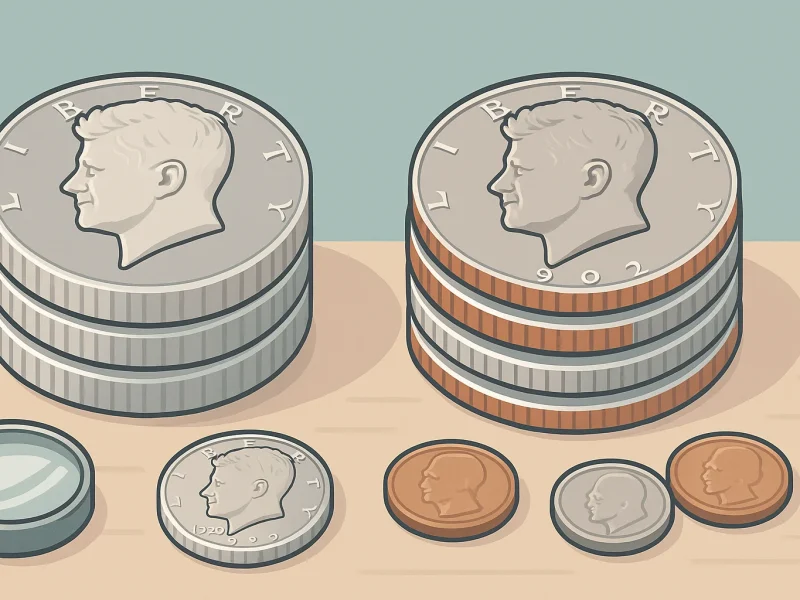Understanding No-Code Development Platforms
Picture this: you have a brilliant idea for a music app. It’s buzzing in your brain like the perfect melody, but then reality hits—you don’t know how to code. Enter no-code development platforms, your backstage pass to building apps without breaking a sweat over technical jargon.
What Exactly Are No-Code Platforms?
No-code platforms are like virtual magic wands for creators. They let you design and develop apps using simple drag-and-drop tools instead of complex programming languages. Think of them as digital Lego blocks—you snap pieces together to build something incredible, no software engineering degree required.
Let’s get specific. These platforms empower anyone, regardless of tech expertise, to create functional, beautiful apps. Want to integrate playlists? Add social sharing options? No problem. With pre-built templates and customizable features, the possibilities feel limitless.
Why Should You Care About No-Code?
- Speed: Create an app in days, not months.
- Cost: Save thousands on hiring developers.
- Control: Tweak and update your app whenever inspiration strikes.
So, whether you dream of revolutionizing how users discover new tracks or simply want to share curated playlists with friends, no-code turns the dream into reality—without the need to decipher cryptic lines of code.
Steps to Build a Music App Without Coding

Designing Your App: From Dream to Reality
Building a music app without writing a single line of code might sound like magic, right? Well, with today’s no-code platforms, it’s more like assembling your dream creation one piece at a time. Here’s how to tackle the process step by step:
- Start with a vision. What kind of music app will ignite excitement for your audience? A curated playlist hub, a space for discovering indie artists? Get specific—this is your creative playground!
- Choose your no-code platform. Tools like Bubble or Glide let you create apps visually, dragging and dropping components like you’re piecing together a puzzle. Different tools fit different needs, so pick what resonates with your vision.
- Sketch your user flow. Imagine this: a user opens your app—what’s the first thing they see? Where do they click next? Map out every tap and swipe.
- Bring it to life. Add features like search bars, audio players, or even user profiles with pre-built templates or plugins. See your idea transform in real-time!
- Test it obsessively. Put yourself and a few trusted friends in the shoes of your app’s users. Is it smooth? Fun? Annoyingly slow? Work out the bugs before you share it with the world.
Making the Magic Interactive
Here’s where your app turns from a static design into an engaging experience. Most no-code platforms let you set up actions without needing tech know-how. For example:
- Play music effortlessly: Add an audio player that streams tracks at the tap of a button.
- Dynamic search: Help users easily find their next favorite song or artist by integrating search filters.
- User sign-ins: Let users create profiles to save playlists or follow favorite genres—that personal touch keeps them coming back.
With patience and creativity, your app won’t just play music—it’ll strike the right chord with users!
Key Features to Include in Your Music App

Must-Have Features to Hit the Right Notes
Building a music app is like composing a song—it’s all about combining the right elements to create something that resonates. You want your users hooked, humming along, and coming back for the encore. Let’s talk about the features that will make your app a showstopper.
- Smart Search & Filters: Your users should feel like they’ve stumbled upon their dream record store. Help them find tracks, artists, genres, or curated playlists with lightning speed.
- Personalized Playlists: This is like creating mixtapes for every mood, but without fumbling with cassette tapes. Let AI step in to recommend songs they’ll love based on listening habits.
Level Up With Social & Offline Magic
Offline listening is a lifesaver when Wi-Fi disappears like a bad pop song from the charts. Grant users the power to download their favorite jams. And don’t forget to sprinkle in social sharing features. Think collaborative playlists or brag-worthy “top songs of the month” stats—because who doesn’t love showing off a killer music taste?
Finally, make it seamless. Whether it’s smooth playback, adaptive EQ settings, or a visually stunning player, leave users nodding their heads (and not just to the beat).
Best No-Code Tools for Building a Music App

Unleash Your Inner Creator with These No-Code Platforms
Ready to dive into the exciting world of music apps without touching a single line of code? The secret lies in choosing the right no-code platform—like picking the perfect instrument for your big performance! Here are some standout options to help you hit all the right notes:
- Bubble: Think of Bubble as the Swiss Army knife of no-code tools. It lets you design sleek, custom user interfaces while building robust back-end functionality. Want users to create playlists or stream songs? Bubble’s got you covered.
- Adalo: Perfect for mobile app enthusiasts, Adalo makes adding features like search bars, audio players, and even in-app purchases feel like a breeze. Its drag-and-drop interface is as satisfying as strumming your first chord on a guitar.
- Thunkable: Dreaming of a cross-platform app for both iOS and Android? Thunkable has your back. You can integrate APIs for streaming services or create voice commands effortlessly.
A Few Hidden Gems Worth Checking Out
For innovative spirits, platforms like Glide and AppGyver offer unique spins. Glide is great for transforming spreadsheets into richly functional apps—ideal if you’re cataloging tracks or sharing curated playlists. Meanwhile, AppGyver offers dynamic features for advanced customization, giving your app a professional edge without complicating your workflow.
Each of these tools is like a backstage pass, empowering you to bring your music app vision to life with style and ease.
Tips for Launching and Scaling Your Music App

Build Momentum Before You Hit Play
Launching your music app is a bit like debuting a band on stage—you want the crowd hyped before the first note drops. Start by creating a buzz early on. Use social media teasers, behind-the-scenes content, and even polls to get potential users excited. Ask questions like, “What’s your go-to playlist vibe?” or “Favorite underrated tracks?”—people love to chime in!
And please, don’t just rely on vague promises like “coming soon.” Set a launch date, make it crystal clear, and stick to it. Think of it as your release day; the anticipation will keep people talking. Want an extra boost? Collaborate with indie musicians or niche influencers who align with your app’s vibe. They’ll bring their loyal audience straight to you, no stage fright required.
Grow Like a Chart-Topping Hit
Scaling isn’t about luck—it’s about strategy hitting the right notes. Want to climb that growth ladder? Try these for starters:
- Offer exclusive features like custom curated playlists or early access to new songs.
- Send fun, engaging push notifications to turn users into daily listeners—think “Your next favorite song is waiting!”
- Leverage customer feedback. Yes, those user reviews are pure gold. Love them like a good chorus.
Oh, and remember: scaling doesn’t mean stalling on innovation. Keep your app fresh with updates, surprise features, and creative content. A music app that evolves keeps fans dancing.